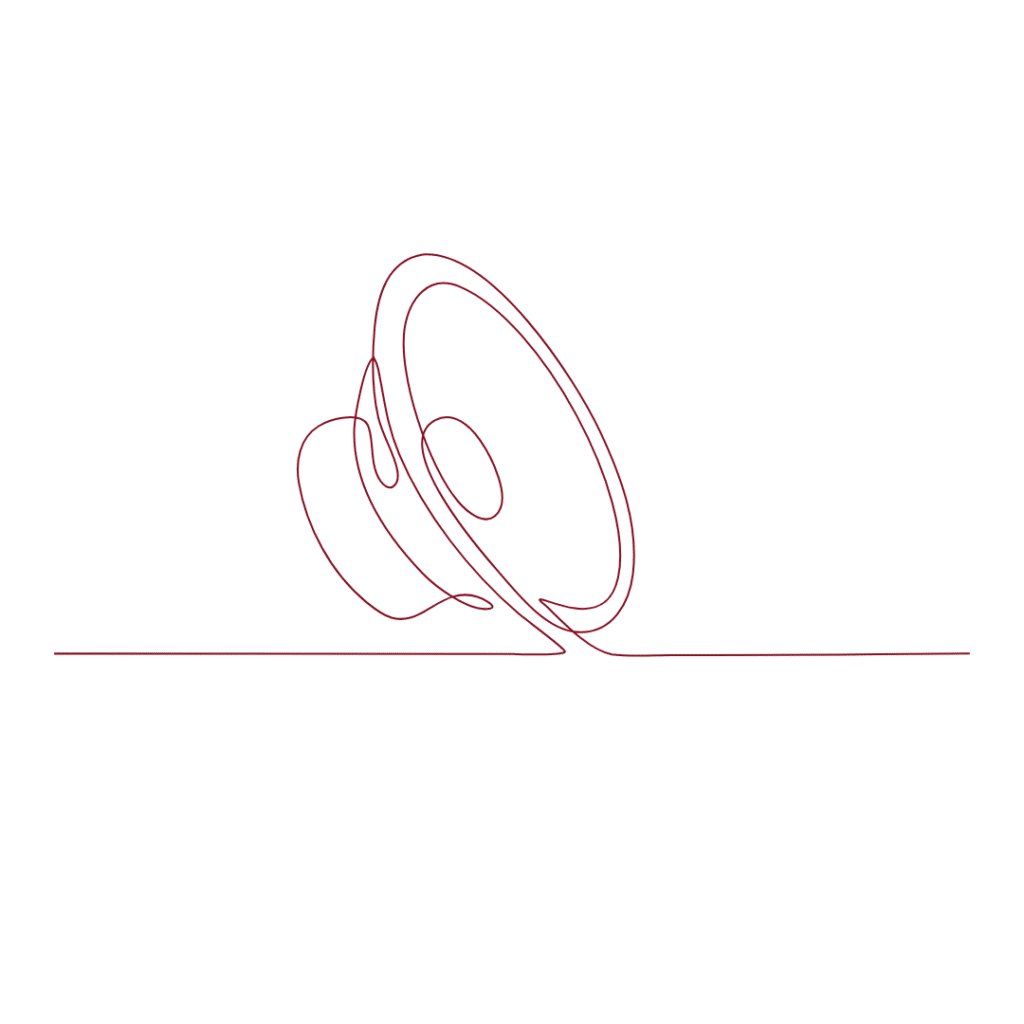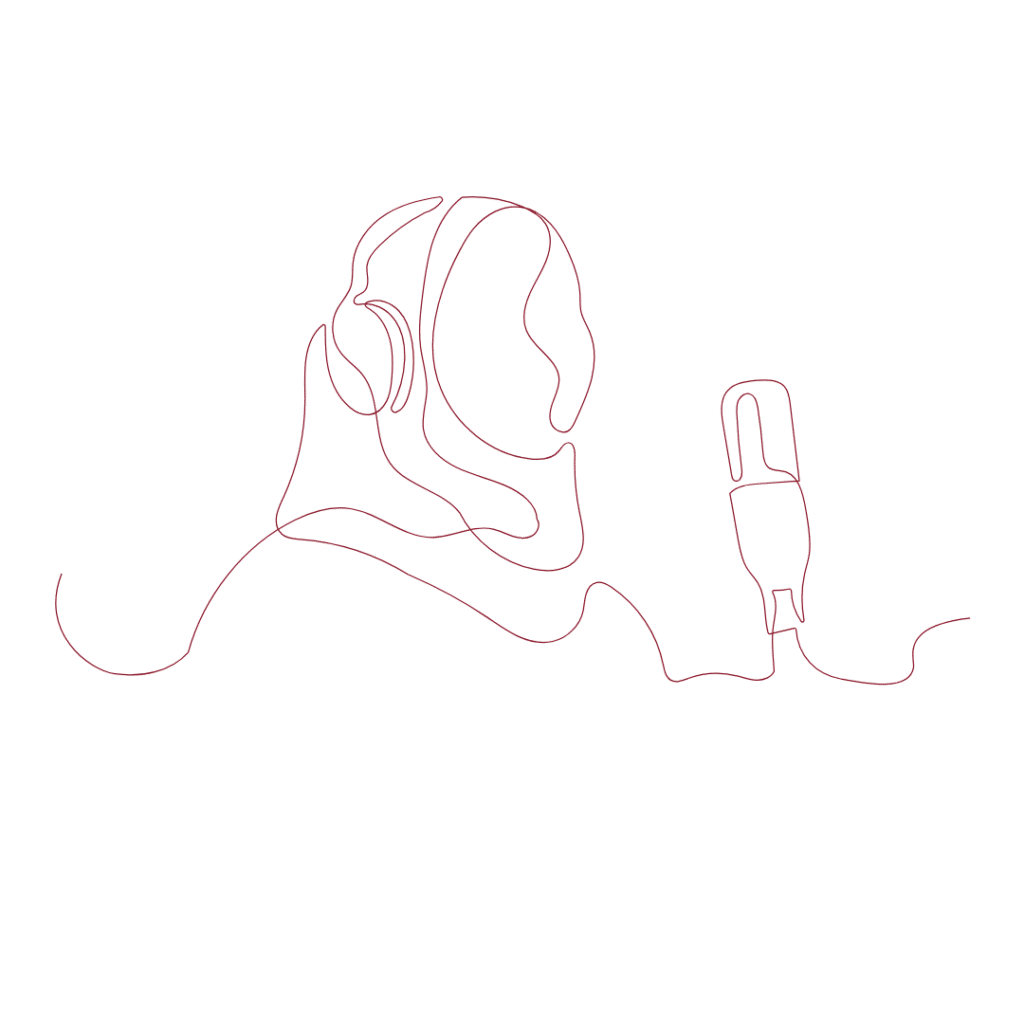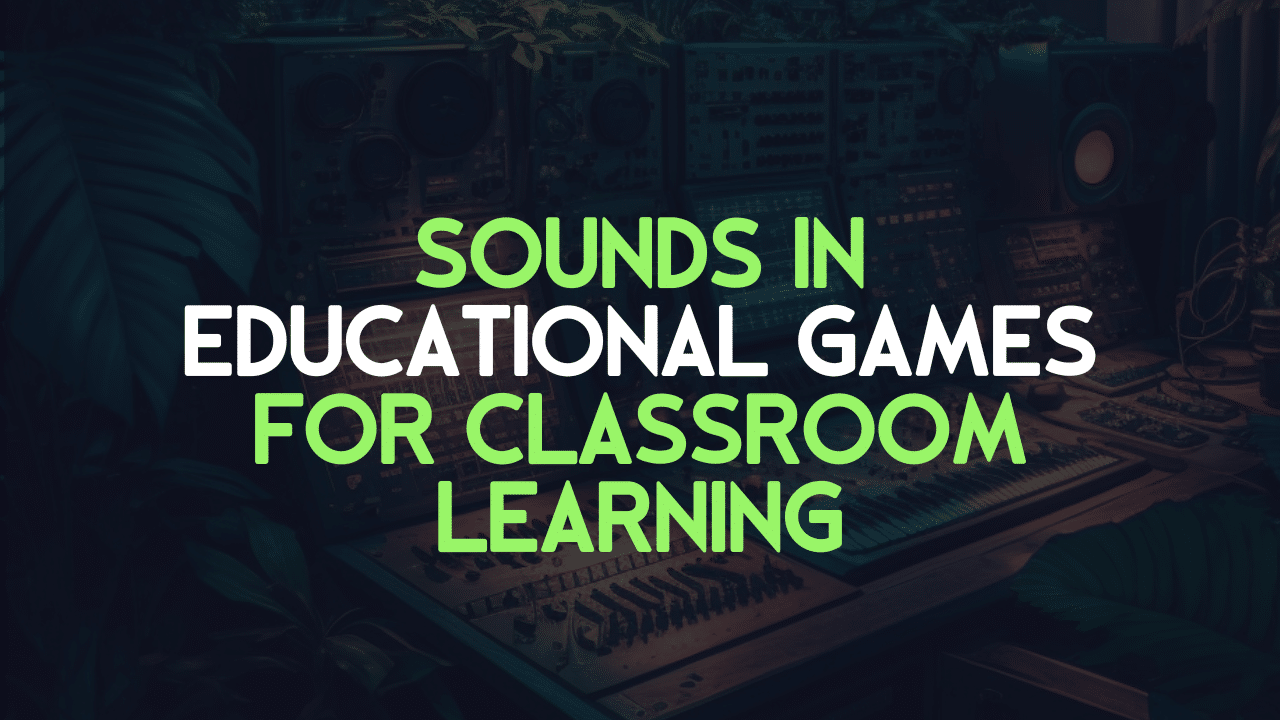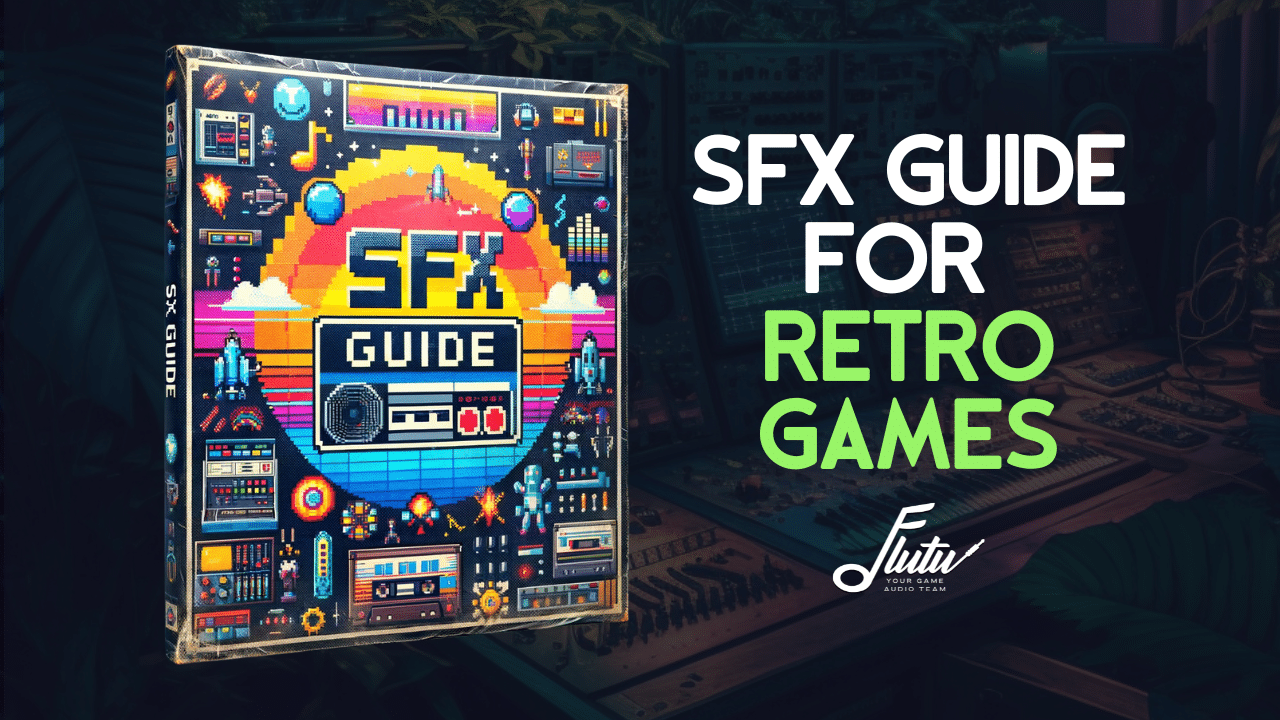Creating sound effects (SFX) for user interfaces (UI) in games and applications is a subtle art that greatly enhances user experience. This guide focuses on the principles and techniques for designing effective and engaging interface sounds, which are essential for signaling feedback and improving usability.
Genre: Interface Sound Design
General Information About the Genre:
Interface sound effects are designed to inform and guide users through their interactions with a digital interface. These sounds need to be clear, concise, and contextually appropriate, enhancing the user experience without being intrusive.
Key Principles in Interface Sound Design:
- Feedback: Sounds should provide immediate and intuitive feedback for user actions.
- Functionality: Each sound should serve a clear purpose, whether it’s confirming an action, indicating a new message, or alerting to an error.
- Aesthetics: Interface sounds should align with the overall design and feel of the application or game.
Famous SFX Types in this Genre:
- Tech UI sounds.
- Clicks and taps for button presses.
- Chimes or dings for notifications.
- Error buzzes or beeps for incorrect actions.
- Soft swishes or whooshes for transitions and swipes.
Special Tips for Scenes:
- Subtlety and Variation: Keep sounds subtle and use slight variations to avoid monotony.
- Contextual Relevance: Ensure that the sound matches the action’s significance – louder or more distinct for important alerts, softer for routine actions.
- User Control: Provide options for users to adjust sound levels or mute interface sounds.
- Consistency: Maintain a consistent set of sounds throughout the interface to build user familiarity.
Mastering SFX for interface design is about creating an intuitive and pleasant auditory experience that seamlessly blends with the visual elements of the interface. While this guide offers fundamental insights, the real skill lies in crafting sounds that are both functional and aesthetically pleasing, enhancing the overall user interaction.